Computer/Software
How to Unhide All Rows in Microsoft Excel
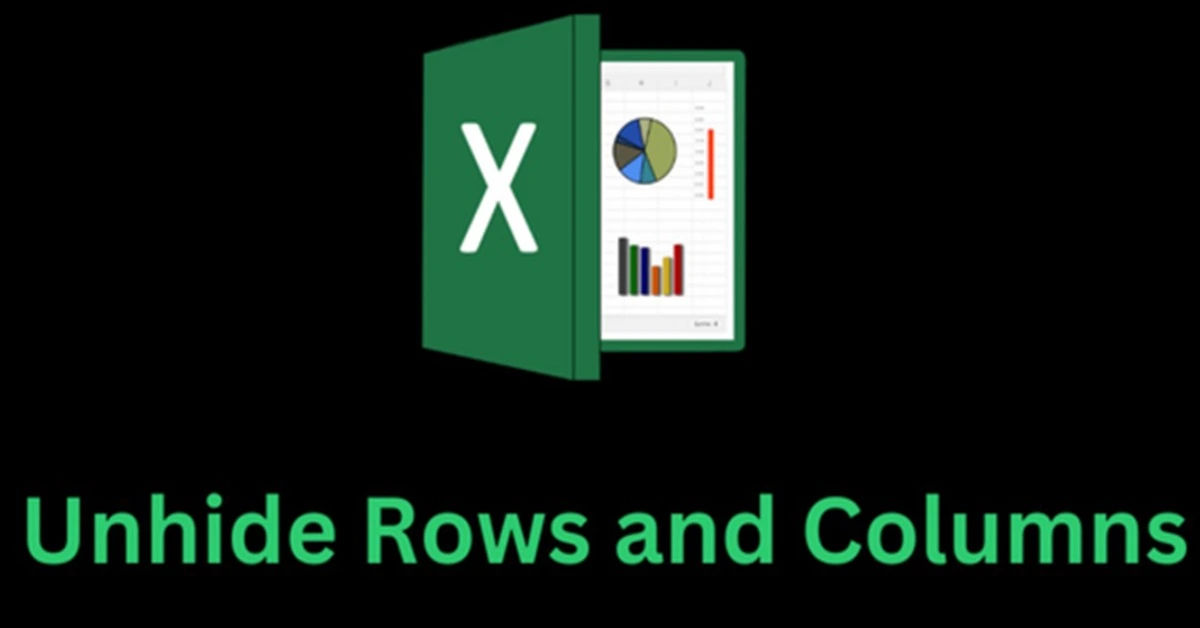
Have you ever found yourself staring at a spreadsheet where some data seems to be missing? You're not alone. Hidden rows in Excel can be a common issue, especially if you're working with large datasets or collaborating with others. Hidden rows can …
How to Make Your Computer Faster

Are you tired of waiting for what feels like an eternity for your computer to boot up, launch applications, or switch between tasks? You're not alone. A slow computer can be frustrating and significantly hinder your productivity. The good news is that there are …
How to Enable Macros in Microsoft Excel
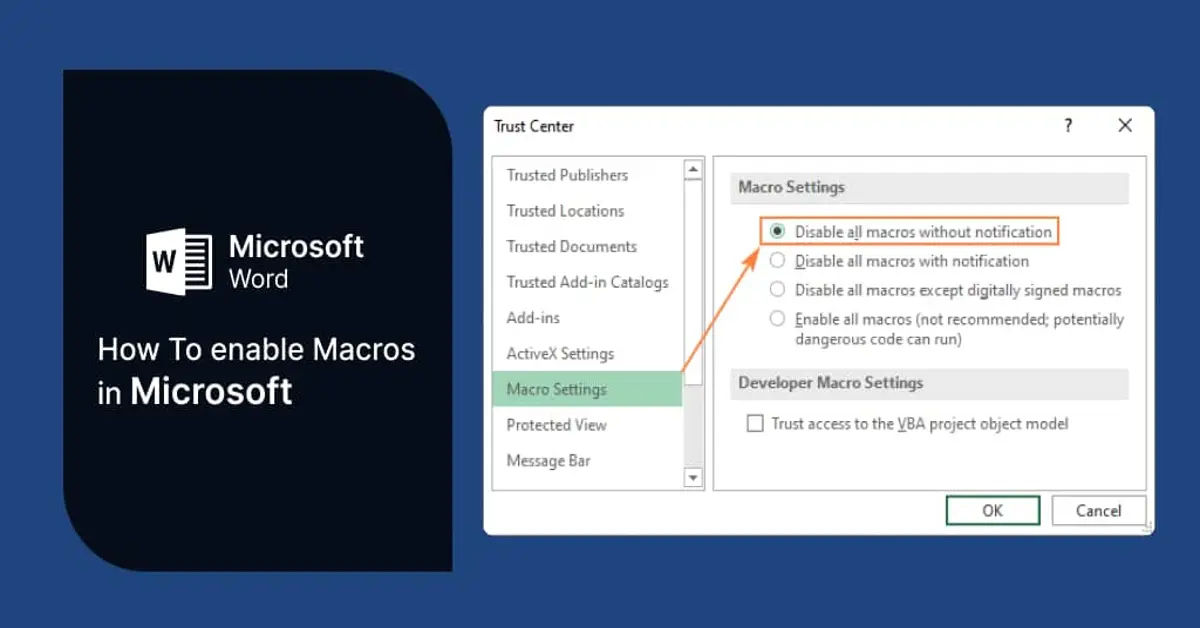
Are you tired of performing repetitive tasks in Microsoft Excel? Do you wish you could automate certain processes to save time and increase productivity? If so, you're in luck because Macros can help you achieve just that. However, many users are unaware of …
How to Password Protect a Microsoft Excel File
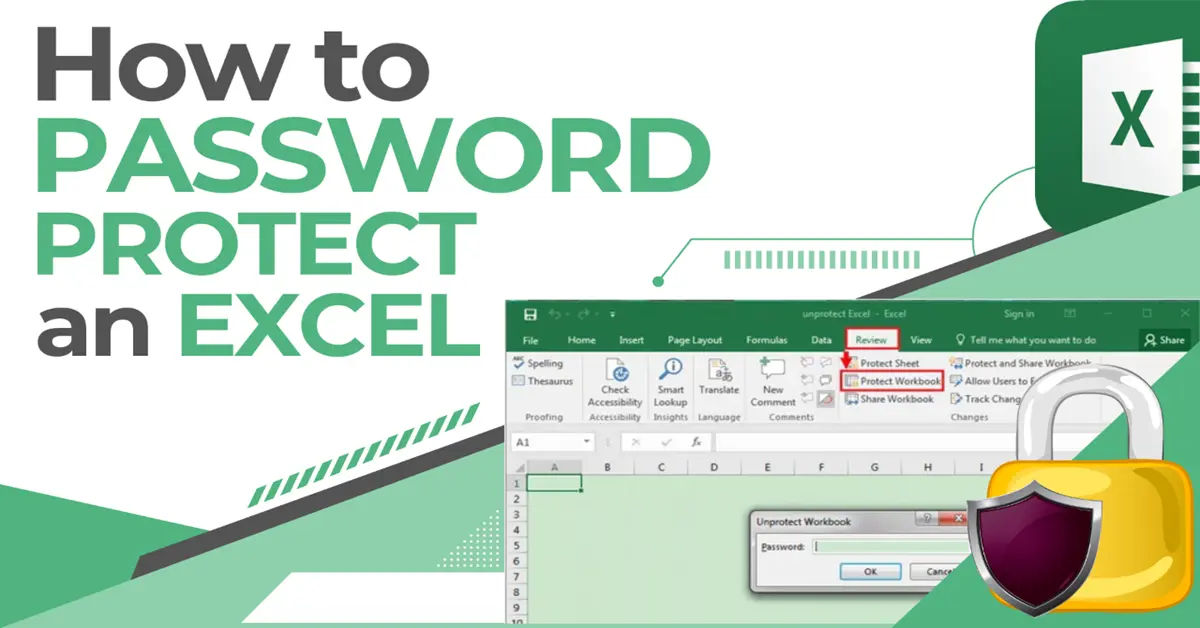
Are you tired of worrying about sensitive data in your Microsoft Excel files falling into the wrong hands? Do you need to share confidential information with colleagues or clients, but want to ensure that only authorized individuals can access it? If so …
How to Update Nvidia Drivers on Your PC

Are you tired of experiencing lag, glitches, or poor performance while gaming or using graphics-intensive applications on your PC? One simple solution to these problems is to update your Nvidia drivers. In this article, we'll walk you through the process of updating …
How to do hanging indent on Microsoft Word and Google Docs

Are you tired of struggling with formatting your citations in Microsoft Word and Google Docs? Do you find yourself manually adjusting the margins and tabs, only to end up with an uneven and unprofessional-looking list of references? If so …
How to Create a Pivot Table in Microsoft Excel
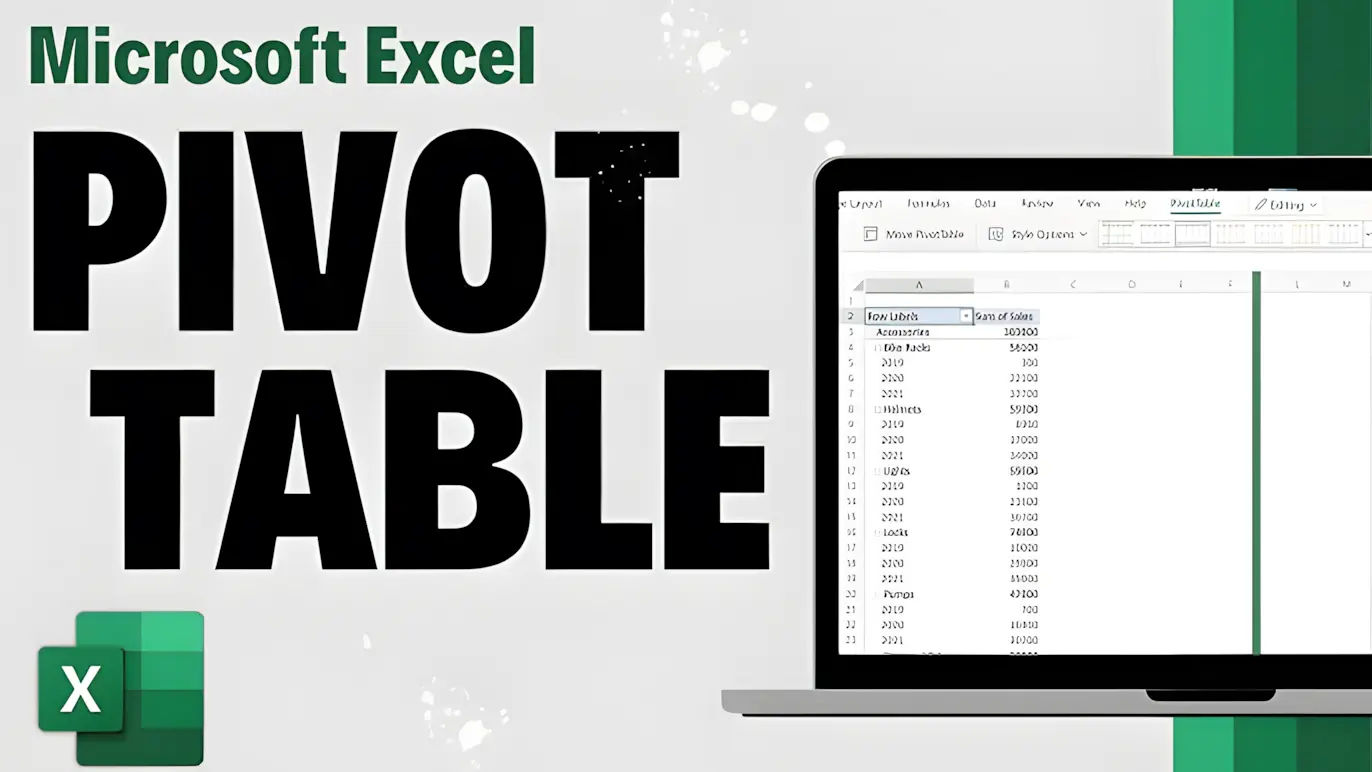
Are you tired of sifting through endless rows of data in your Microsoft Excel spreadsheets? Do you wish there was an easier way to summarize and analyze large datasets? If so, you're in luck. Pivot Tables are a powerful tool in …
How to use VLOOKUP in Microsoft Excel
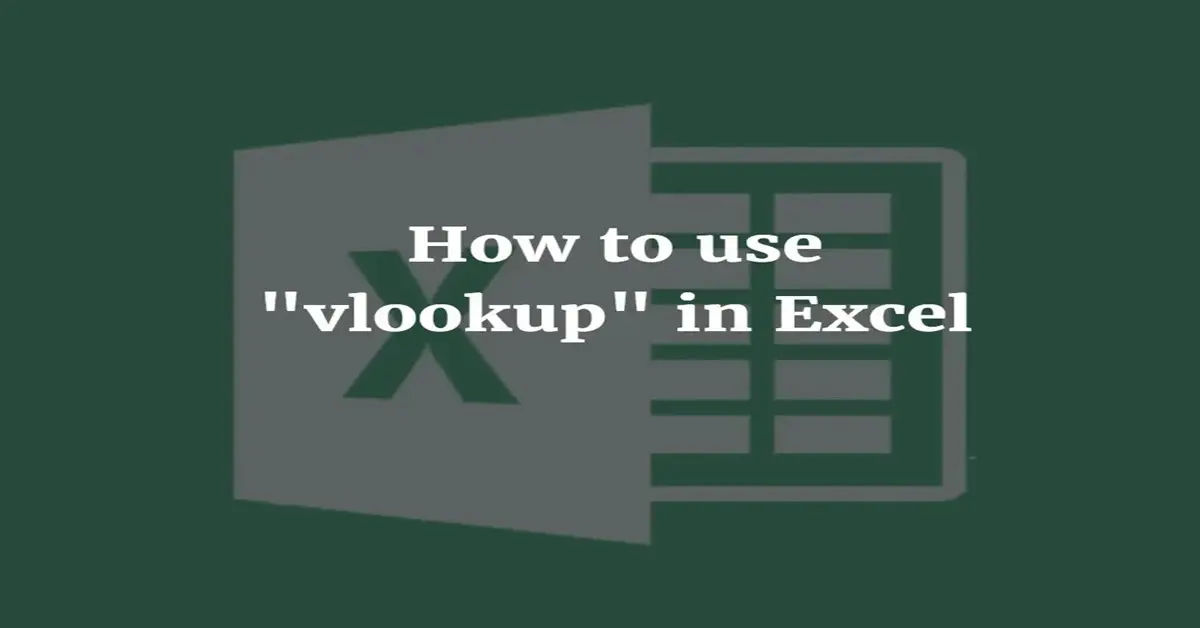
Are you tired of manually searching for information in your vast Excel spreadsheets? Do you find yourself wasting hours trying to find specific data, only to end up frustrated and exhausted? If you're nodding your head in agreement, then you're in luck! In …
How to Screenshot on Windows, Mac, Chromebook, iPhone, and Android

Are you tired of trying to figure out how to take a screenshot on your device? Do you find yourself getting frustrated with the different methods and key combinations? You're not alone. Taking a screenshot can be a daunting task …
How to Delete a Page in Microsoft Word
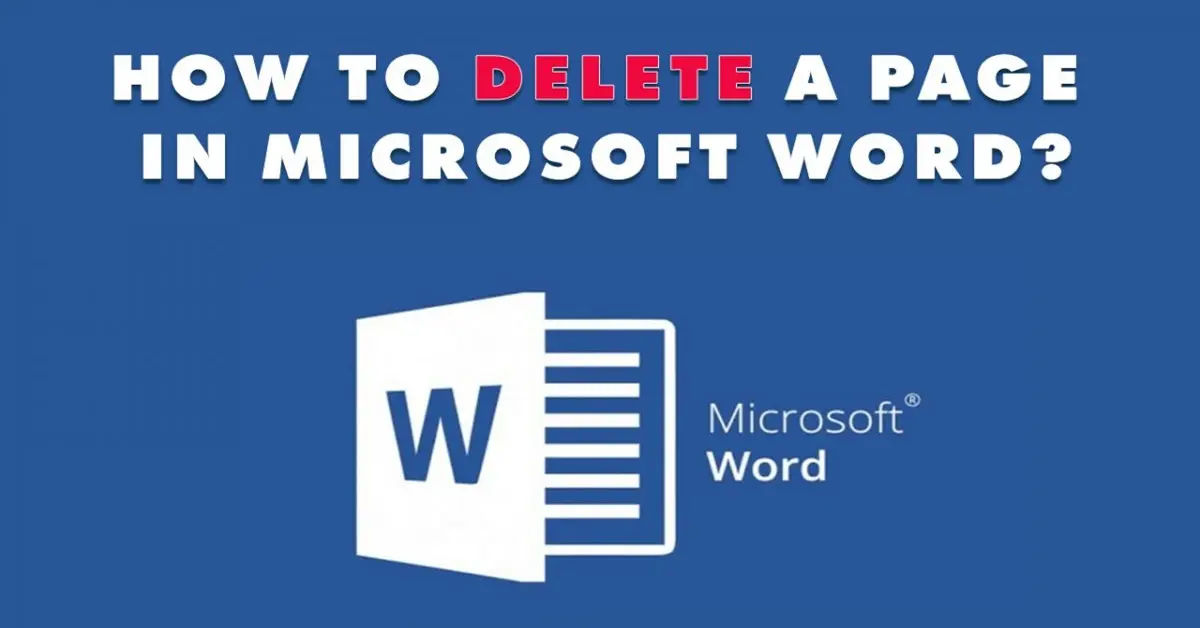
Are you tired of having unwanted blank pages in your Microsoft Word documents? Do you struggle with deleting pages that seem to stick around no matter what you do? You're not alone. Many users find themselves frustrated with the process of deleting …
How to Create Drop-Down Lists in Excel
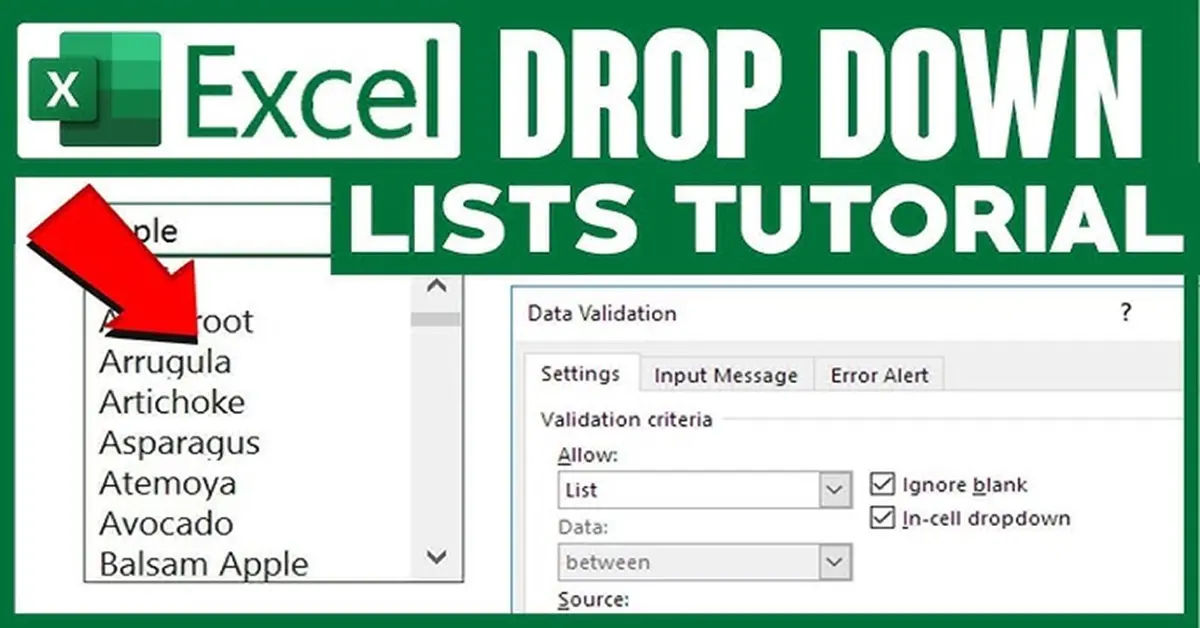
Are you tired of manually typing data into your Excel spreadsheets, only to find out that the information is incorrect or inconsistent? Do you wish there was a way to restrict data input and improve data quality in your worksheets? Look no further …
How to Combine PDF Files

Are you tired of dealing with multiple PDF files and wishing there was a way to combine them into one organized document? PDF merging, file organization, and document management are just a few of the challenges that come with working with multiple PDF files. Whether …