Best Free Scanner Apps for Android & iPhone
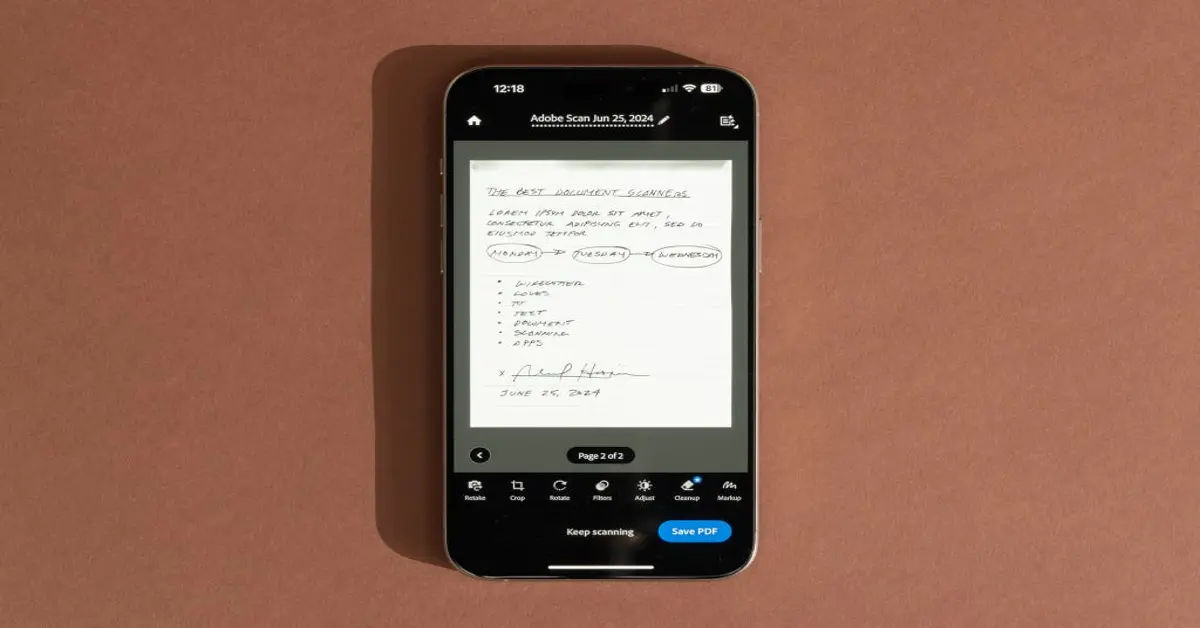
In today’s digital age, going paperless can be a huge advantage, freeing up space and making documents accessible from anywhere. Scanner apps have transformed mobile devices into powerful tools for digitizing documents, whether you’re scanning receipts, contracts, or photos. But with so many scanner apps available, it can be challenging to choose the right one that fits your needs and budget. In this article, we’ll dive into some of the best free scanner apps for Android and iPhone, highlighting their top features and unique benefits to help you make an informed decision.
Need extra space? Check out How to Free Space on Your Hard Disk Drive: Tricks and Tips.
When evaluating scanner apps, there are several features to consider, such as scan quality, document organization, and cloud integration. Many apps also offer extras like Optical Character Recognition (OCR) for text extraction or batch scanning for quickly processing multiple pages. Let’s take a look at some of the top scanner apps for both Android and iOS devices.
Top Picks for Android and iPhone Scanner Apps

1. Adobe Scan
Platforms: Android and iOS
Features: High-quality scanning, PDF conversion, OCR, automatic edge detection
Cost: Free with optional in-app purchases for premium features
Adobe Scan is known for its powerful scanning capabilities and integration with Adobe’s suite of tools. It allows users to scan, save, and convert documents into PDFs effortlessly. Adobe Scan’s OCR feature extracts text from scans, making it ideal for turning physical documents into editable digital files. For users already familiar with Adobe products, Adobe Scan offers a seamless experience, complete with automatic edge detection and color enhancement.
2. Microsoft Office Lens
Platforms: Android and iOS
Features: Scans documents, whiteboards, and photos, integrates with Microsoft Office and OneDrive
Cost: Free with some features requiring a Microsoft 365 subscription
Microsoft Lens is another excellent scanner app, especially for users within the Microsoft ecosystem. It converts documents into Word, PowerPoint, and PDF formats, and is ideal for scanning meeting notes, sketches, and printed documents. Its integration with OneDrive makes saving and sharing files across devices effortless, making it a popular choice for professionals.
3. Tiny Scanner
Platforms: Android and iOS
Features: Lightweight, batch scanning, multiple scanning modes
Cost: Free with in-app purchases for additional features
Tiny Scanner lives up to its name as a compact and efficient app that’s great for basic scanning needs. Its batch scanning capability is a huge time-saver for scanning multiple documents, and it offers various scanning modes, such as grayscale, black-and-white, and color. Tiny Scanner is ideal for those who need a straightforward app that’s easy to navigate and works well on lower-spec devices.
4. CamScanner
Platforms: Android and iOS
Features: OCR, cloud storage integration, annotations, and watermarking
Cost: Free version available; premium features at $2.99/month
CamScanner offers a range of premium features in addition to its free version, including cloud storage integration with services like Google Drive, OCR for extracting text, and the ability to add annotations. Users can watermark documents, making it useful for official document scanning. The free version is powerful, but its premium subscription adds advanced features, ideal for business users who need frequent document scanning and management.
5. Genius Scan by The Grizzly Labs
Platforms: Android and iOS
Features: Quick scans, document organization, auto-crop, and smart edge detection
Cost: Free version available; Pro version offers advanced features
Genius Scan is known for its quality scanning and user-friendly interface. Its automatic cropping and smart edge detection ensure that each scan is clean and professional-looking. Genius Scan also includes features for organizing documents and exporting to various cloud services. The app is a solid choice for users looking for efficient scans and straightforward organization without extra complexity.
Key Considerations When Choosing a Scanner App
Choosing the right scanner app comes down to understanding your unique needs:
- File Format Options: Look for apps that offer flexibility in file formats, like PDFs and JPGs. Some apps also support exporting to Word or Excel.
- Cloud Integration: For easy access across devices, apps like Microsoft Lens or CamScanner offer integration with cloud storage options.
- OCR Capabilities: Optical Character Recognition (OCR) is essential for those who need to extract text from images.
- Batch Scanning: If you regularly scan multiple pages, batch scanning can be a valuable time-saver.
For additional space-saving tips, see How to Free Space on Google Drive.
Conclusion
From Adobe Scan’s professional PDF quality to Tiny Scanner’s lightweight efficiency, there’s a scanning app out there for every type of user. Each of these apps brings something unique to the table, so you can digitize documents, organize them, and share them with ease. Whether you’re a student scanning lecture notes, a business professional managing documents, or a home user digitizing receipts, these top-rated free scanner apps for Android and iPhone offer excellent options for going paperless.
For extra security while managing digital files, consider tools like password managers and VPNs. Read Best Password Managers and How to set up and use a VPN to further protect your digital assets.
Happy scanning, and enjoy the convenience of a paperless lifestyle!





