Navigating the Dark Web: A Beginner's Guide to VPNs, Tor Browser, and Online Safety

The internet can be a vast and mysterious place, full of hidden corners and secret societies. One of the most fascinating and intimidating aspects of the online world is the Dark Web. This hidden part of the internet is not indexed by search engines and requires special software to access. While it's often associated with illicit activities and cybercrime, the Dark Web can also provide valuable resources for individuals seeking anonymity and privacy.
As a beginner, navigating the Dark Web can seem daunting. With its reputation for shady dealings and cyber threats, it's natural to feel apprehensive. However, with the right tools and knowledge, you can safely explore this hidden part of the internet. In this guide, we'll walk you through the basics of the Dark Web, how to use the Tor Browser, and provide tips for enhancing your online safety.
Imagine being able to access information and resources without fear of being tracked or monitored. The Dark Web offers a level of anonymity that's hard to find on the regular internet. However, this freedom comes with a price. The Dark Web is a breeding ground for malware and scams, making it essential to take necessary precautions to protect yourself. For additional security measures, consider enabling 2FA to protect your accounts and choosing a secure password manager for your phone.
Understanding the Dark Web
The Dark Web is a part of the internet that's not indexed by search engines like Google or Bing. This means that you won't be able to find Dark Web sites using your regular browser or search engine. To access the Dark Web, you'll need to use special software like the Tor Browser.
What is the Tor Browser?
The Tor Browser is a free, open-source browser that allows you to access the Dark Web. It's available for Windows, macOS, and Linux. The Tor Browser uses a network of relays to encrypt your internet traffic, making it difficult for anyone to track your online activities.
How does the Tor Browser work?
When you use the Tor Browser, your internet traffic is routed through a network of relays. Each relay encrypts your traffic, making it impossible for anyone to intercept and read your data. This process is called onion routing, and it's what makes the Tor Browser so effective at protecting your anonymity.
Using the Tor Browser
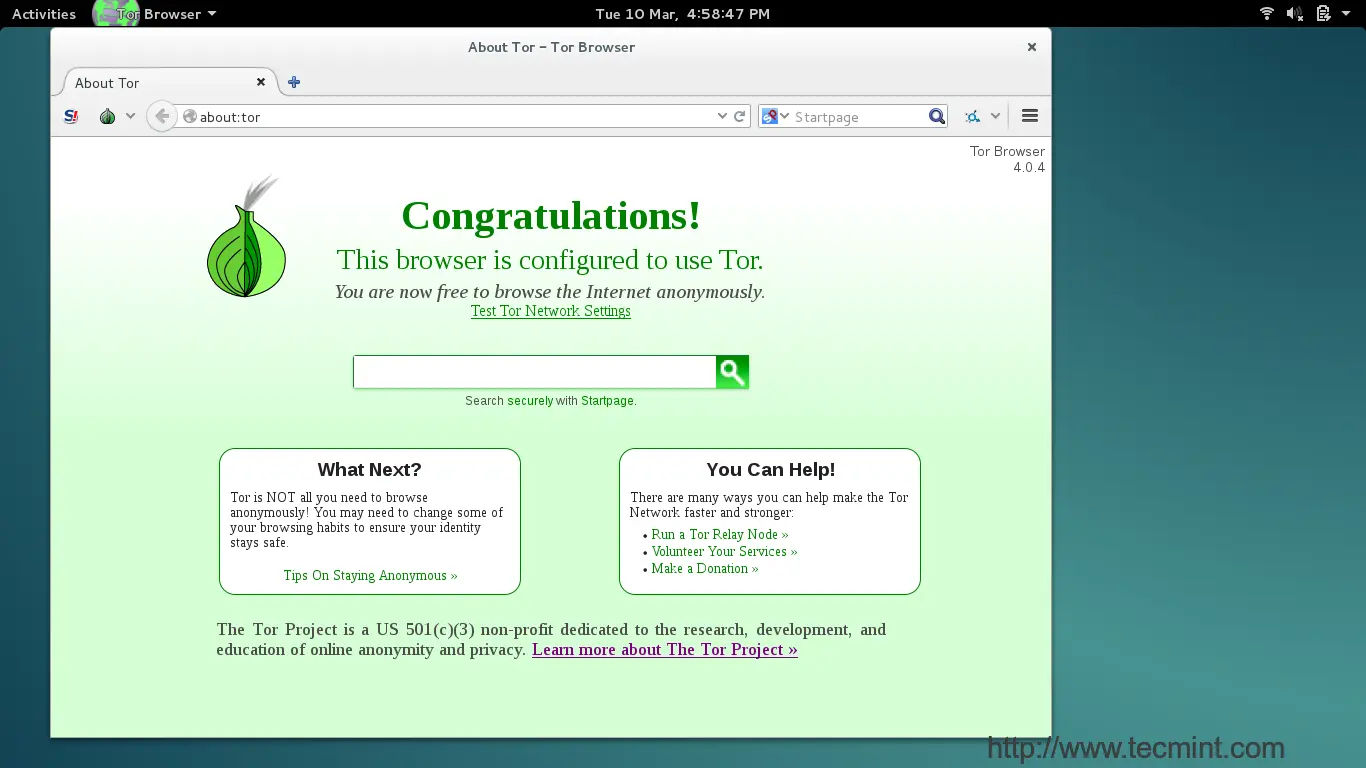
Using the Tor Browser is relatively straightforward. Here's a step-by-step guide to get you started:
Downloading the Tor Browser
To download the Tor Browser, visit the Official Tor website. Click on the "Download" button, and select the version of the browser that's compatible with your operating system.
Installing the Tor Browser
Once you've downloaded the Tor Browser, follow the installation instructions to install it on your computer. The installation process is similar to installing any other browser.
Starting the Tor Browser
To start the Tor Browser, simply double-click on the icon. The browser will launch, and you'll be able to access the Dark Web.
Navigating the Dark Web
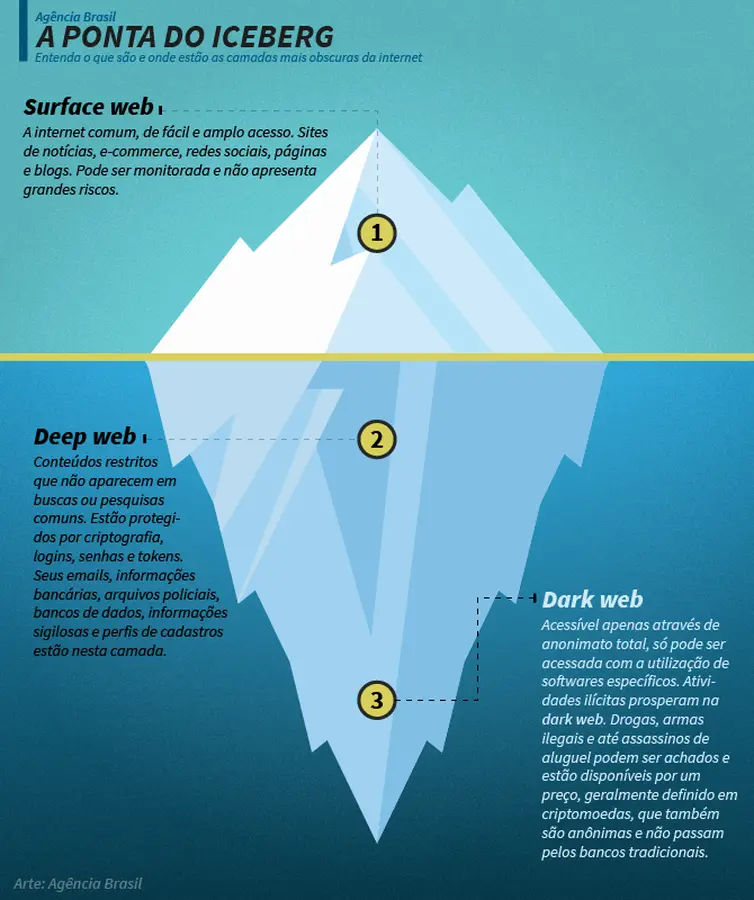
Navigating the Dark Web can be challenging. Since the Dark Web is not indexed by traditional search engines, you'll need to rely on specialized directories and search engines to find content.
Using the Hidden Wiki
The Hidden Wiki is a popular directory of Dark Web sites. It's a great resource for finding new sites and exploring the Dark Web.
Using DuckDuckGo
DuckDuckGo is a search engine that indexes Dark Web sites. It's a great way to find specific information on the Dark Web.
Enhancing Online Safety

While the Tor Browser provides excellent anonymity, it's not foolproof. To enhance your online safety, it's recommended to use a VPN (Virtual Private Network) in conjunction with the Tor Browser. For a step-by-step guide, check out How to set up and use a VPN.
What is a VPN?
A VPN is a service that encrypts your internet traffic, making it difficult for anyone to intercept and read your data.
How does a VPN work with the Tor Browser?
When you use a VPN with the Tor Browser, your internet traffic is encrypted twice. First, the VPN encrypts your traffic, and then the Tor Browser encrypts it again. This provides an additional layer of security and anonymity.
Choosing a VPN provider
When choosing a VPN provider, make sure to select a reputable service that supports Tor. Some popular VPN providers include ExpressVPN, NordVPN, which is currently offering a 74% discount and 3 months free, and ProtonVPN.
Additional Resources
For more information on the best VPN providers for Tor, we recommend checking out the following resources:
- Tor Project: The official Tor website provides a wealth of information on using the Tor Browser and staying safe online.
- Reddit: The r/Tor and r/VPN communities on Reddit are great resources for learning more about the Dark Web and online safety.
- NordVPN: is a popular VPN provider that offers excellent security features and a user-friendly interface.
By following these guidelines, you can navigate the Dark Web safely and effectively. Remember to always use caution when exploring the Dark Web, and never download or install software from untrusted sources.





