How to Subscribe to a Podcast

Are you tired of constantly searching for your favorite podcast episodes every time you want to listen? Do you wish you could stay up-to-date with the latest episodes from your favorite podcasters? If so, you're in luck. Subscribing to a podcast is a simple process that can save you time and ensure you never miss an episode.
In today's digital age, podcasts have become an increasingly popular form of entertainment and education. With millions of episodes available across various platforms, it's easy to get overwhelmed and miss out on the latest content from your favorite podcasters. By subscribing to a podcast, you can streamline your listening experience and stay up-to-date with the latest episodes.
Unfortunately, many people are unsure about how to subscribe to a podcast. They may think it's a complicated process or that they need to be tech-savvy to do so. However, the truth is that subscribing to a podcast is easier than ever. In this article, we'll take you through the step-by-step process of subscribing to a podcast on various platforms.
Subscribing to a Podcast on Apple Podcasts

Apple Podcasts is one of the most popular podcast platforms, with millions of episodes available to stream. If you have an iPhone, iPad, or Mac, you can easily subscribe to a podcast using the Apple Podcasts app. Additionally, you can also securely stream content on Apple TV by setting up a VPN, you can follow the steps outlined in this article.
How to Subscribe to a Podcast on Apple Podcasts
- Open the Apple Podcasts App: Launch the app on your iPhone, iPad, Mac, or visit podcasts.apple.com on the web.
- Search for a Podcast:
- Tap 'Search' within the app.
- Enter the podcast name or topic in the search bar, ensuring 'All Podcasts' is selected.
- Select the Podcast: Tap on the podcast you wish to subscribe to.
- Subscribe:
- For standard subscriptions: Tap the subscription button (if available) or the icon in the top right corner, which may appear as a + symbol or 'Follow' button.
- For Apple Podcasts Subscriptions: Tap or click the offer to get your subscription or try it for free, then follow the on-screen instructions to complete the purchase.
- Access Your Subscriptions: Once subscribed, you can access the shows you follow on your other Apple devices or within the Apple Podcasts app.
Subscribing to a Podcast on Other Platforms
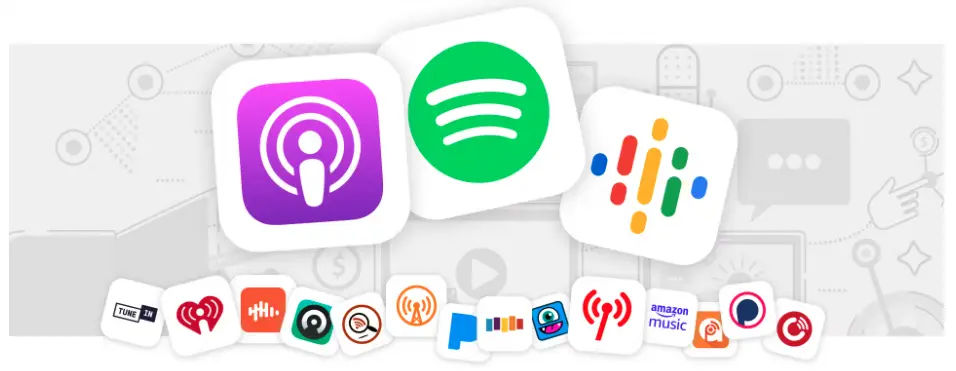
While Apple Podcasts is a popular platform, it's not the only one. You can also subscribe to podcasts on other platforms, such as Spotify, Google Podcasts, and Stitcher.
How to Subscribe to a Podcast on Spotify
- Open the Spotify App: Launch the app on your iPhone, iPad, Android device, or visit open.spotify.com on the web.
- Search for a Podcast:
- Tap 'Search' within the app.
- Enter the podcast name or topic in the search bar.
- Select the Podcast: Tap on the podcast you wish to subscribe to.
- Subscribe: Tap the 'Follow' button to subscribe to the podcast.
- Access Your Subscriptions: Once subscribed, you can access the shows you follow on your other Spotify devices or within the Spotify app.
How to Subscribe to a Podcast on Google Podcasts
- Open the Google Podcasts App: Launch the app on your Android device or visit podcasts.google.com on the web.
- Search for a Podcast:
- Tap 'Search' within the app.
- Enter the podcast name or topic in the search bar.
- Select the Podcast: Tap on the podcast you wish to subscribe to.
- Subscribe: Tap the 'Subscribe' button to subscribe to the podcast.
- Access Your Subscriptions: Once subscribed, you can access the shows you follow on your other Google Podcasts devices or within the Google Podcasts app.
Additional Information
Podcast Popularity
Currently, 50% of U.S. homes are podcast fans, with 55% of the population having listened to at least one podcast. Podcasts have become a popular form of entertainment and education, with millions of episodes available across various platforms. If you prefer to listen to podcasts on a Roku device, you can follow these tips and tricks for a seamless listening experience.
Subscription Methods
There are several ways to subscribe to a podcast, including:
- Apple Podcasts Subscriptions: This is a paid subscription service that offers exclusive content, ad-free listening, and offline playback.
- RSS Feed URLs: This is a free subscription method that allows you to subscribe to a podcast using an RSS feed URL. You can use this method to subscribe to a podcast on any platform that supports RSS feeds.
How to Subscribe to a Podcast on Stitcher
- Open the Stitcher App: Launch the app on your Android or iOS device, or visit stitcher.com on the web.
- Search for a Podcast:
- Tap 'Search' within the app.
- Enter the podcast name or topic in the search bar.
- Select the Podcast: Tap on the podcast you wish to subscribe to.
- Subscribe: Tap the 'Follow' or 'Subscribe' button to subscribe to the podcast.
- Access Your Subscriptions: Once subscribed, your podcasts will be accessible in the 'My Podcasts' section of the app or website.
Troubleshooting Common Subscription Issues
Subscription Not Syncing Across Devices
- Ensure the Same Account is Used: Check that you’re logged in with the same account on all your devices.
- Refresh or Sync the App: Look for a sync button in the settings or manually refresh the app.
Unable to Find a Podcast
- Check the Spelling: Ensure the podcast name is spelled correctly.
- Use Keywords: If the podcast name isn’t found, try searching with related keywords.
- Verify Platform Availability: Some podcasts may only be available on specific platforms due to exclusivity agreements.
Tips for Managing Your Podcasts
- Organize Your Library: Use folders or tags (if available) to categorize your subscribed podcasts by genre or topic.
- Set Notifications: Enable notifications for new episodes of your favorite podcasts.
- Download Episodes: Download episodes for offline listening to save data and avoid interruptions.
- Adjust Playback Speed: Many apps allow you to adjust the playback speed to consume content faster or slower.
Final Thoughts
Subscribing to a podcast is a simple yet powerful way to stay informed, entertained, and inspired. Whether you prefer using Apple Podcasts, Spotify, or Google Podcasts, the process is straightforward and accessible to everyone.
Explore the different platforms mentioned in this guide to find the one that best suits your needs. With a few taps or clicks, you can unlock a world of content tailored to your interests.
Happy listening, and don’t forget to share your favorite podcasts with friends and family!





