How to Code: A Beginner's Guide to Unlocking Your Potential
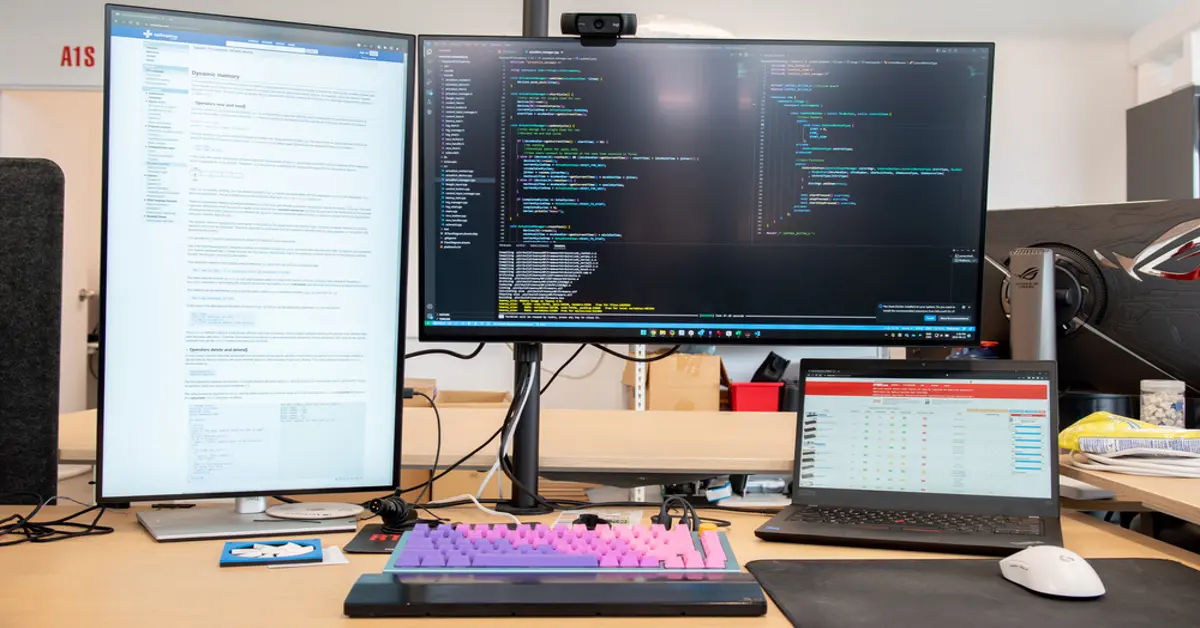
Have you ever wanted to create your own website, develop an app, or understand the tech behind your favorite games? Learning to code can make all these things possible and open doors to countless new opportunities. Coding might seem overwhelming at first, but with the right approach, anyone can learn it, regardless of background or prior experience. In this guide, we’ll help you understand the fundamentals, pick the best resources, and set you up for success on your coding journey.
- Why Should You Learn to Code?
- Getting Started with Coding
- Step 1: Choosing the Right Programming Language
- Step 2: Finding the Best Learning Resources
- Step 3: Practice, Practice, Practice
- Step 4: Building a Supportive Coding Community
- Step 5: Building More Advanced Projects
- Step 6: Continuous Learning and Specialization
- Additional Tips for Coding Success
- Protecting Your Online Learning Environment
- Conclusion
Why Should You Learn to Code?
Coding is a vital skill in today's tech-centric world, offering numerous benefits, both personally and professionally. Here are a few key reasons to start learning:
- Career Opportunities: Many industries today need tech-savvy employees. Coding skills are in demand across various sectors, including finance, healthcare, education, and entertainment.
- Problem-Solving Skills: Coding teaches you to think logically and break down complex problems into smaller, manageable parts, a skill that’s valuable in all areas of life.
- Creative Freedom: Knowing how to code allows you to bring your ideas to life, whether it’s designing your own blog, creating a mobile app, or building an interactive website.
- Entrepreneurial Potential: Coding skills empower entrepreneurs to develop their own software solutions without relying on expensive development teams.
Getting Started with Coding
Step 1: Choosing the Right Programming Language
With dozens of programming languages available, choosing the right one can be challenging. For beginners, some of the most popular and accessible languages are:
- Python: Known for its readability and versatility, Python is a favorite among beginners. It’s widely used in web development, data science, artificial intelligence, and automation.
- JavaScript: Essential for web development, JavaScript is used to create dynamic and interactive web pages. It’s a great choice if you're interested in front-end development.
- HTML/CSS: Although technically not programming languages, HTML and CSS are crucial for building and styling web pages. They are often the first steps for aspiring web developers.
Step 2: Finding the Best Learning Resources
Free Learning Platforms
- freeCodeCamp: This non-profit platform offers a 3,000+ hour curriculum that covers web development, data visualization, and more. It includes interactive coding exercises, real-world projects, and a supportive community.
- Codecademy: Codecademy offers interactive courses for various languages, including Python, JavaScript, and Ruby. It’s suitable for beginners and offers a structured learning path.
Structured Courses
- Python for Everybody on Coursera: This highly-rated course from the University of Michigan covers the basics of Python and is beginner-friendly.
- Introduction to Computer Science with edX: This course by MIT is a deep dive into computer science fundamentals, teaching core programming concepts using Python.
If you’re interested in additional learning tools, check out our guide on How to use Kahoot to incorporate interactive learning elements into your coding journey.
Step 3: Practice, Practice, Practice
Once you understand the basics, it’s time to start practicing. The more you code, the better you’ll get. Start with simple projects that allow you to apply what you’ve learned and gain confidence.
Beginner Project Ideas
- Calculator: Build a simple calculator app to practice basic logic and operations.
- To-Do List: Create a task management app to understand data storage and user interactions.
- Personal Website: Develop a portfolio site to showcase your projects as you progress.
These projects not only reinforce your skills but also provide tangible proof of your progress. Remember, each small project adds to your skill set and builds a foundation for tackling more complex projects down the line.
Step 4: Building a Supportive Coding Community
Joining a coding community can enhance your learning experience by providing resources, support, and networking opportunities. Here are some communities to consider:
- Stack Overflow: A popular Q&A platform where developers at all levels share solutions to coding problems.
- Reddit’s r/learnprogramming: A beginner-friendly subreddit where people ask questions, share tips, and provide advice for newcomers.
- GitHub: An essential platform for collaboration, where you can access open-source projects, contribute to others’ code, and showcase your own projects.
Collaborating with others and participating in discussions can provide new insights, help you overcome challenges, and keep you motivated.
Step 5: Building More Advanced Projects
As you become more comfortable with coding basics, move on to more advanced projects that challenge you to expand your skill set.
Intermediate Project Ideas
- Blog or Portfolio Site: Build a personal site to showcase your projects, complete with a custom layout and user interactions.
- Weather App: Use an API to fetch and display real-time weather data, allowing you to practice working with external data sources.
- Game Development: Start with a simple game like Tic-Tac-Toe or Rock, Paper, Scissors to explore the fundamentals of game logic and user interaction.
Step 6: Continuous Learning and Specialization
The tech industry evolves quickly, so it’s essential to stay updated on the latest programming trends, languages, and tools. Once you’ve mastered the basics, consider specializing in an area of interest, such as:
- Web Development: Master front-end and back-end frameworks like React, Angular, Node.js, or Django.
- Data Science: Dive into Python libraries for data analysis, like Pandas, Matplotlib, and scikit-learn.
- Mobile Development: Learn Swift for iOS apps or Kotlin for Android development.
Additional Tips for Coding Success
- Set Realistic Goals: Coding requires consistent effort. Set manageable milestones to stay motivated.
- Embrace Challenges: Learning to code will come with roadblocks. Don’t get discouraged. Instead, view each challenge as a growth opportunity.
- Document Your Progress: Keep a coding journal or blog to record what you learn. It can be a valuable resource for future reference and a motivation booster.
Protecting Your Online Learning Environment
If you’re frequently working online, security is essential. Setting up a VPN can secure your connection and protect your data while browsing or learning on various platforms. Check out How to set up and use a VPN for a step-by-step guide.
Additionally, it’s a good idea to free up space on Google Drive to store coding resources and project files efficiently.
Conclusion
Learning to code is a journey that opens up new horizons, whether you're pursuing a career change, building a new skill, or simply indulging a curiosity about how technology works. Remember, coding is as much about creativity as it is about logic. Start small, stay consistent, and enjoy the process. By following the steps and tips outlined in this guide, you’ll be well-equipped to make coding a valuable and enjoyable part of your life. Happy coding!





