Best Calendar apps

Are you tired of missing appointments, juggling multiple schedules, and feeling like you're constantly playing catch-up? You're not alone. In today's fast-paced world, managing our time and staying organized can be a daunting task. But what if I told you there's a solution to help you stay on top of your schedule and boost your productivity? Enter the world of calendar apps.
With so many calendar apps available, it can be overwhelming to choose the right one for your needs. That's why we've put together a comprehensive guide to help you find the perfect calendar app to streamline your schedule and transform your productivity. Whether you're a busy professional, entrepreneur, or simply looking to stay organized, this article will provide you with the insights and tools you need to take control of your time.
In this article, we'll explore the top 10 calendar apps. We'll dive into the features, pros, and cons of each app, so you can make an informed decision about which one is right for you. From seamless integration and real-time collaboration to customizable event setup and AI-powered scheduling, we'll cover it all. So, let's get started on this journey to calendar app enlightenment!
- What Makes a Great Calendar App?
- Integration and Compatibility
- Ease of Use and Navigation
- Customization and Flexibility
- Collaboration and Sharing
- Top 10 Calendar Apps
- 1. Google Workspace
- 2. Microsoft Outlook
- 3. Calendly
- 4. iCal (iCloud Calendar)
- 5. Zoho Mail
- 7. Reclaim.ai
- 8. Sessions
- 9. Spike
- 10. Teamup Calendar
- Choosing the Right Calendar App for You
- Final Thoughts
What Makes a Great Calendar App?
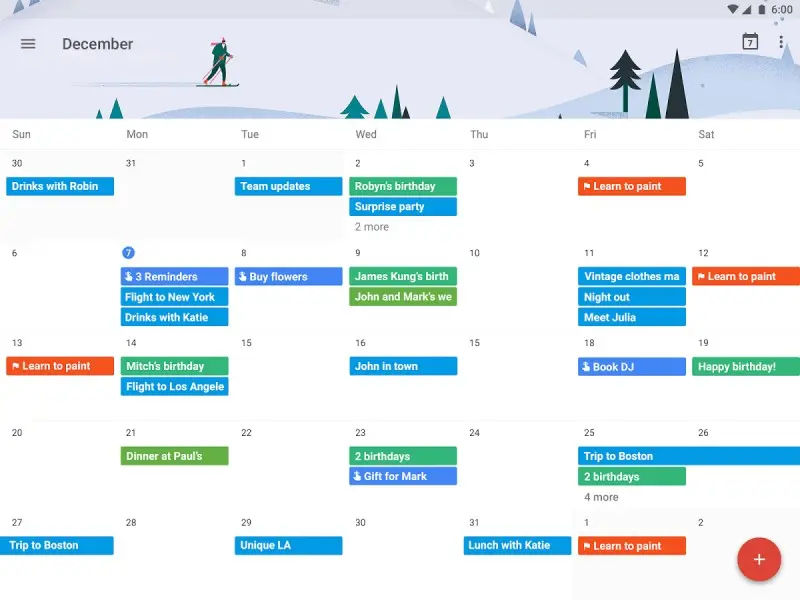
Before we dive into the top 10 calendar apps, let's talk about what makes a great calendar app. Here are some key features to look for:
Integration and Compatibility
- Seamless integration with other apps and tools, such as email clients, project management software, and video conferencing platforms.
- Compatibility with multiple devices and operating systems.
Ease of Use and Navigation
- Intuitive and user-friendly interface that makes it easy to navigate and manage your schedule.
- Clear and concise display of events, appointments, and deadlines.
Customization and Flexibility
- Ability to customize event setup, including recurring events, reminders, and notifications.
- Flexibility to set up multiple calendars and share them with others.
Collaboration and Sharing
- Real-time collaboration features that allow you to share calendars and events with others.
- Ability to set up shared calendars and manage access permissions.
Top 10 Calendar Apps

1. Google Workspace
- Overview: A comprehensive tool that integrates Google Calendar with Gmail and Drive, allowing event sharing and reminders.
- Pros: Seamless integration, real-time collaboration, cloud-based access.
- Cons: No significant negatives reported.
- Try it out: Google Workspace
2. Microsoft Outlook
- Overview: An email management tool with a calendar feature, enabling easy navigation between emails and calendar events.
- Pros: All-in-one app for emails, calendars, and contacts; smooth integration with Microsoft applications.
- Cons: Sync issues with Gmail Calendar; duplicate sent emails.
- Additional Features: Check out our articles on How to set out of office in Microsoft Outlook and How to add signature in Microsoft Outlook to get the most out of your Microsoft Outlook experience.
- Try it out: Microsoft Outlook
3. Calendly
- Overview: A cloud-based tool for automating meeting scheduling and sharing availability.
- Pros: Customizable event setup and integration with various platforms.
- Cons: Lacks shared team calendars; no round-robin feature.
- Try it out: Calendly
4. iCal (iCloud Calendar)
- Overview: A free calendar app for iOS users that syncs with Apple Maps.
- Pros: Clean interface and seamless integration across Apple devices.
- Cons: Complicated to subscribe to external calendars.
- Getting the Most Out of Your Apple Devices: Check out our article on How to get Apple Intelligence to learn more about how to use your Apple devices to their full potential.
- Try it out: iCloud Calendar
5. Zoho Mail
- Overview: An email hosting service that includes calendar and task management features.
Pros: User-friendly interface similar to Google Mail; integrates with other Zoho ### 6. Chili Piper
Overview: A scheduling tool designed specifically for qualifying and routing leads, Chili Piper allows users to book meetings with just one click.
- Pros: Easy setup and an intuitive platform that simplifies the scheduling process.
- Cons: Users have reported time zone issues when booking meetings, which can lead to confusion.
- Try it out: Chili Piper
7. Reclaim.ai
- Overview: An AI-powered calendar app that optimizes your schedule for maximum productivity by automatically finding time for tasks and meetings.
- Pros: Offers customizable scheduling that takes personal commitments into account, ensuring a balanced workload.
- Cons: Some users find the setup with Jira to be difficult, and syncing can be slow at times.
- Try it out: Reclaim.ai
8. Sessions
- Overview: An AI platform that combines video conferencing and calendar scheduling, making it easy to organize meetings and webinars.
- Pros: User-friendly interface with an AI meeting assistant that helps streamline the scheduling process.
- Cons: Limited integration with third-party applications can be a drawback for some users.
- Try it out: Sessions
9. Spike
- Overview: A unified communication platform that merges chats, emails, and calendars into one seamless experience.
- Pros: Provides an all-in-one solution for communication and scheduling, reducing the need to switch between apps.
- Cons: Users have noted that it requires better calendar and signature integrations for a smoother experience.
- Try it out: Spike
10. Teamup Calendar
- Overview: A collaborative calendar app designed for teams to manage schedules and availability effectively.
- Pros: Excellent sharing capabilities and integration with Notion, making it a great choice for team collaboration.
- Cons: Users have experienced data clearing issues that can lead to the loss of older calendar content.
- Try it out: Teamup Calendar
Choosing the Right Calendar App for You
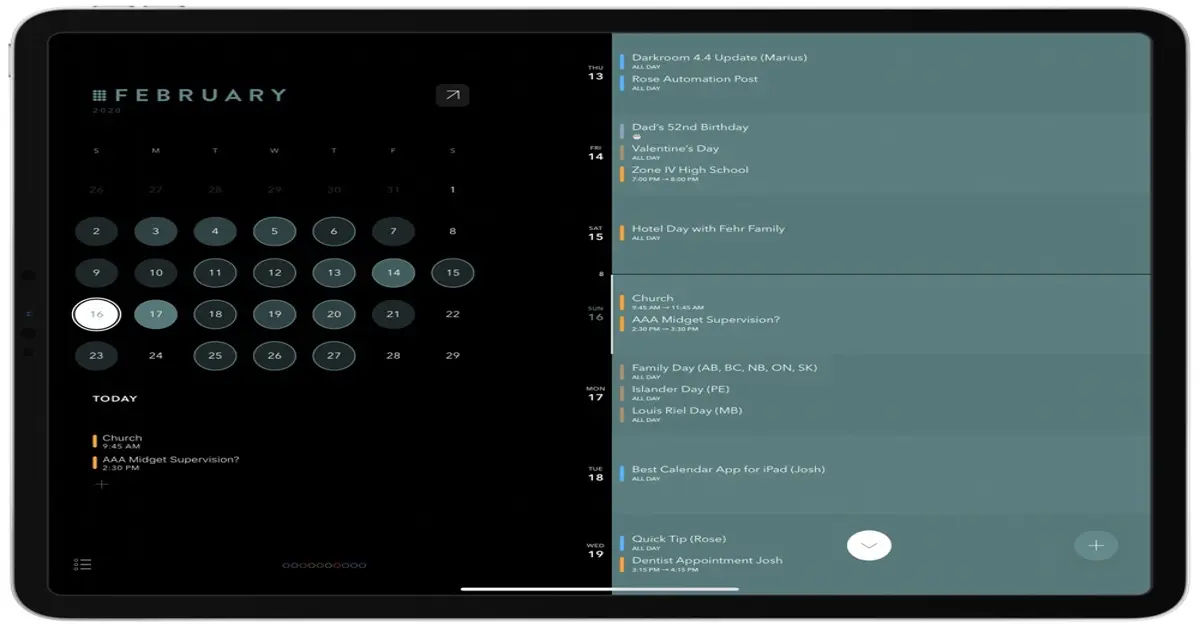
When selecting a calendar app, it’s important to consider your specific needs and preferences. Ask yourself these questions:
- Do I need a calendar app primarily for personal use or for team collaboration?
- Which devices and platforms do I use most often?
- What features are non-negotiable for my productivity? (e.g., reminders, integrations, or AI scheduling)
- What is my budget for a calendar app? (Many apps have both free and premium versions)
By identifying your priorities, you’ll be better equipped to choose an app that meets your needs.
Final Thoughts
Calendar apps have revolutionized the way we manage our time, stay organized, and boost productivity. Whether you need a basic calendar for personal scheduling or an advanced tool for team collaboration, there’s an app out there for you. The top 10 apps listed in this guide offer a variety of features and functionalities to suit different needs.
Remember, the best calendar app is the one that works seamlessly with your lifestyle and helps you achieve your goals. Don’t hesitate to explore and experiment with different options until you find the perfect fit.
Take control of your schedule today by trying out one of these fantastic calendar apps!
Let Us Know Your Thoughts
Have you tried any of these calendar apps? Which one is your favorite, and why? Share your experiences in the comments below or reach out to us on social media.
Stay productive, and happy scheduling!





