How to make a Website with AI in minutes
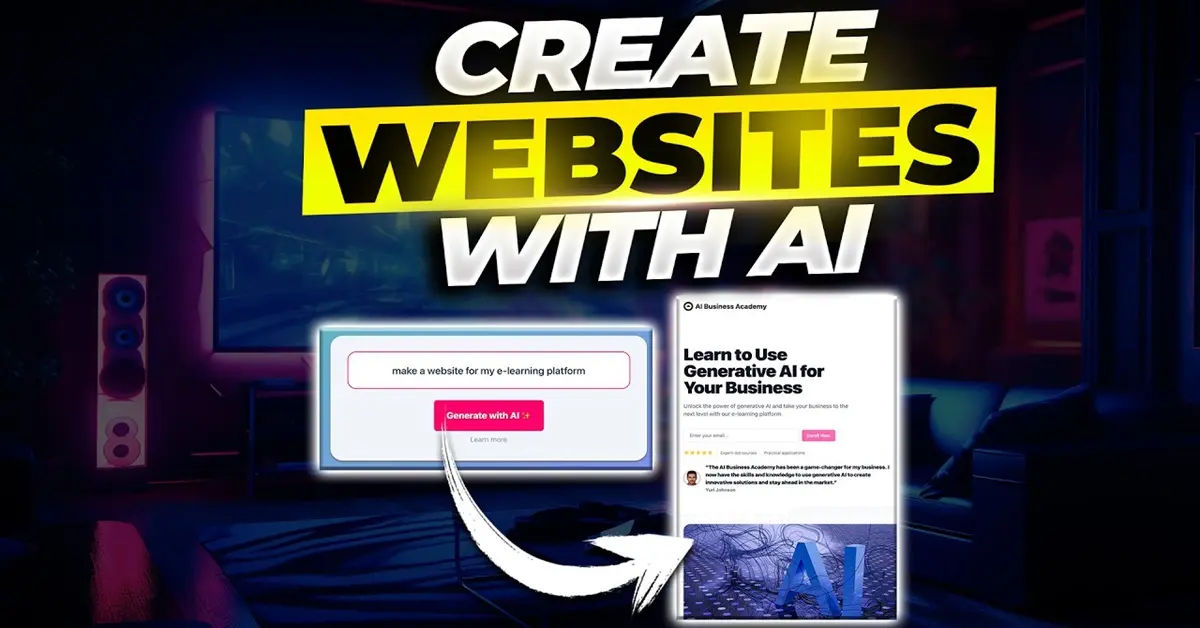
Are you tired of waiting for weeks or even months to launch your website? Do you want to create a professional-looking website without breaking the bank or needing extensive coding knowledge? You're not alone. In today's fast-paced digital world, having a website is crucial for businesses, bloggers, and individuals alike. However, the traditional process of creating a website can be time-consuming, expensive, and overwhelming, especially for those with limited technical expertise.
- The Problem: Time-Consuming and Expensive Website Creation
- The Solution: Website Builders and AI-Powered Tools
- Step 1: Choose a Website Builder
- Canva: A Free Website Builder
- Wix: A User-Friendly Website Maker
- Framer: A No-Code Website Builder
- Hostinger: Premium Website Creations
- Step 2: Choose a Template and Customize
- Step 3: Add Content and Optimize
- Step 4: Publish and Launch
- Conclusion
The Problem: Time-Consuming and Expensive Website Creation
The traditional process of creating a website involves several time-consuming and expensive steps, including:
- Hiring a web developer or designer
- Choosing a domain name and web hosting service
- Designing and building the website from scratch
- Writing and optimizing content
- Testing and launching the website
This process can take weeks or even months, and the costs can add up quickly. But what if you could create a professional-looking website in just a few minutes? Sounds too good to be true? Not anymore.
The Solution: Website Builders and AI-Powered Tools
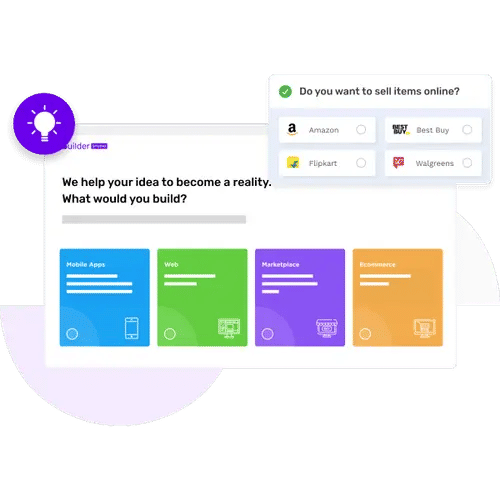
Fortunately, there are now several website builders and AI-powered tools that can help you create a professional-looking website in just a few minutes. These tools offer a range of templates, drag-and-drop tools, and customization options that make it easy to create a website without needing extensive coding knowledge.
Step 1: Choose a Website Builder
To get started, you'll need to choose a website builder that fits your needs. Some popular options include Canva, Wix, and Framer. Each of these website builders offers a range of templates, customization options, and features that make it easy to create a professional-looking website.
Canva: A Free Website Builder
Canva is a popular website builder that offers a range of templates, drag-and-drop tools, and customization options. With Canva, you can create a professional-looking website in just a few minutes, without needing any coding knowledge. Canva's website builder is free, and you can upgrade to a paid plan for additional features and support.
Wix: A User-Friendly Website Maker
Wix is another popular website builder that offers a range of templates, drag-and-drop tools, and customization options. With Wix, you can create a professional-looking website in just a few minutes, without needing any coding knowledge. Wix offers a range of plans, including a free plan, as well as paid plans with additional features and support.
Framer: A No-Code Website Builder
Framer is a no-code website builder that allows you to create a professional-looking website without needing any coding knowledge. With Framer, you can convert design mockups into HTML, CSS, and React code, and publish your website with a click. Framer offers a range of templates and customization options, as well as performance optimization and publishing features.
Hostinger: Premium Website Creations
Hostinger is another excellent option for creating a professional-looking website quickly. It combines user-friendly tools with premium hosting services, making it ideal for businesses and individuals who want a reliable and efficient solution. With Hostinger's website builder, you can:
- Access a wide range of customizable templates.
- Use drag-and-drop tools to design your website effortlessly.
- Benefit from advanced optimization features for improved website speed and performance.
Hostinger offers a variety of hosting plans, including shared hosting, cloud hosting, and VPS hosting, ensuring that your website remains fast and secure as it grows. For those new to website creation, Hostinger provides excellent customer support and tutorials to help you every step of the way.
Hostinger is now in promotion for Black Friday with Up to 85% off hosting + website builder
Step 2: Choose a Template and Customize
Once you've chosen a website builder, you'll need to choose a template and customize it to fit your needs. Most website builders offer a range of templates, including templates for businesses, bloggers, and individuals. You can customize your template by adding text, photos, and other content, as well as changing the layout, colors, and fonts.
Step 3: Add Content and Optimize
Once you've customized your template, you'll need to add content and optimize it for search engines. You can use AI-powered tools like Gravity Write to write and optimize your website content. Gravity Write offers a range of features, including content generation, optimization, and analysis. For more resources on optimizing your website content, check out How to edit PDF and Easily Convert PDFs to Word: A Simple Guide for edit PDFs. Additionally, you can use How to humanizer your AI generated text for free to humanize your AI-generated text and How to detect AI generated text to detect AI-generated text. If you're looking for more AI-powered tools, check out Best free AI tool: for generate text, images, music and videos.
Step 4: Publish and Launch
Finally, once you've added content and optimized your website, you can publish and launch it. Most website builders offer a range of publishing options, including the ability to publish on your own domain. You can also use Hostinger publishing feature to publish your website with a click.
Conclusion

Creating a professional-looking website in just a few minutes is now possible, thanks to website builders and AI-powered tools. By following the steps outlined in this guide, you can create a website that meets your needs and helps you achieve your goals. Whether you're a business, blogger, or individual, a website is a crucial tool for success in today's digital world.





