How to Humanize Your AI-Generated Text for Free
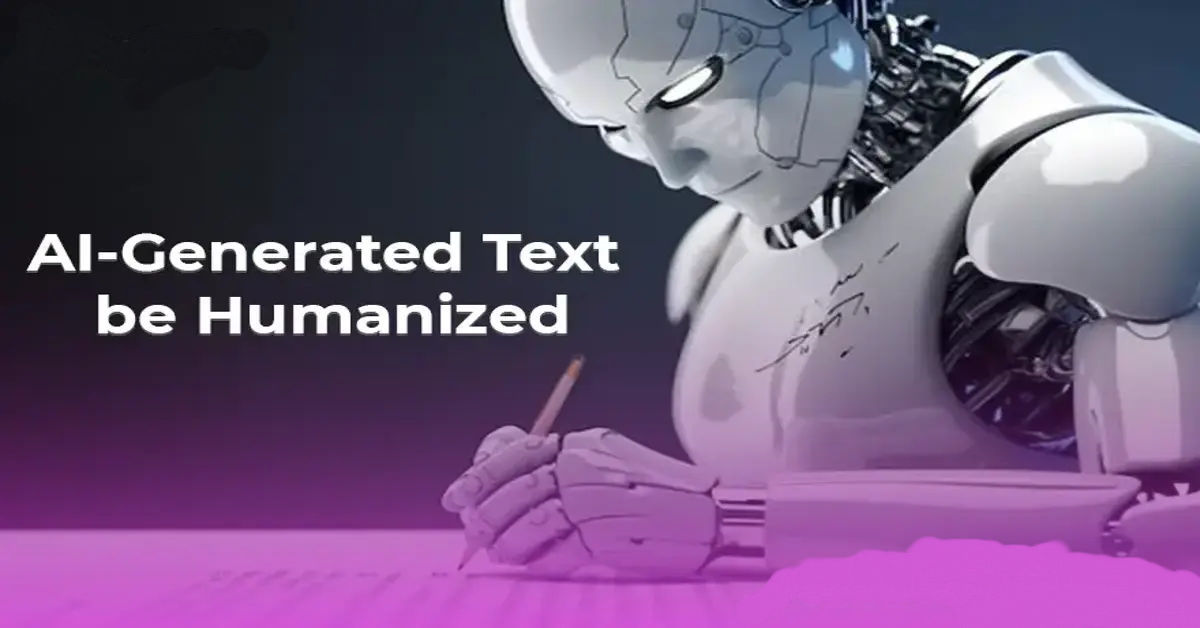
Are you tired of your AI-generated text sounding, well, too robotic? Artificial Intelligence (AI) has come a long way in recent years, but sometimes it can be challenging to make the generated content sound natural and engaging. AI humanizer tools can help bridge this gap, making your content more relatable and enjoyable to read.
The problem with AI-generated text is that it often lacks the nuances and subtleties that come with human writing. It can sound too formal, too repetitive, or just plain awkward. This is where AI humanizer tools come in – to help refine and polish your AI-generated content, making it more natural and engaging. But, what if you don't have a big budget to spend on these tools? Fear not, we've got you covered.
In this article, we'll explore some fantastic tools that can help humanize your AI-generated text. We'll dive into the benefits of using these tools, some common pitfalls to avoid, and provide a step-by-step guide on how to use these tools to improve your content.
- Introduction to AI Humanizers
- Key Tools to Humanize Your AI-Generated Text
- Perchance Humanizer
- Quillbot Paraphrasing
- Grammarly Paraphrasing
- Wrizzle's Humanize AI Text Tool
- Humanize.im
- Step-by-Step Guide to Using AI Humanizer Tools
- Benefits of Using AI Humanizer Tools
- Common Pitfalls to Avoid
- 1. Over-Reliance on AI
- 2. Loss of Context
- 3. Limited Creativity
- 4. Privacy Concerns
- 5. Neglecting Manual Skills
- Conclusion
Introduction to AI Humanizers
What are AI humanizers?
AI humanizers are advanced tools designed to refine AI-generated content, making it sound more natural. These tools analyze awkward phrasing, suggest alternatives, and even inject a touch of human personality into the text.
Why should you care?
Whether you’re creating content for blogs, social media, or academic purposes, humanizing your AI-generated text ensures better engagement and relatability. Learn more about detecting AI-generated text with this guide.
Key Tools to Humanize Your AI-Generated Text
Here are some fantastic tools that can help humanize your AI-generated text:
Perchance Humanizer

Key Features: * Minimalistic and distraction-free interface.
* Offers seven predefined styles with the option to create custom modes.
Pros:
Fully free with no hidden charges or limitations.
Requires no account setup or daily usage restrictions.
Cons:
Extremely basic interface, lacking advanced features.
Privacy concerns due to unclear monetization methods, raising trust issues.
Perchance.org is ideal for quick text improvements but may not suit those seeking a feature-rich or fully transparent platform.
Quillbot Paraphrasing

QuillBot is an AI-powered tool for paraphrasing and grammar improvement. It’s widely praised for its user-friendly design and professional results.
Key Features:
Multiple rewriting options and tones (e.g., formal, casual, academic).
Seamless integration with platforms like Microsoft Word and Google Docs.
* Paraphrase up to 125 words at a time for free.
Pros:
Enhances content originality while maintaining meaning.
Useful for both professional and academic contexts.
* Offers a polished, grammar-checked output.
Cons:
* Free plan limitations (e.g., word count caps).
Grammarly Paraphrasing

Grammarly is a trusted tool for improving grammar, clarity, and tone. Its paraphrasing feature gives AI-generated content a professional touch.
Key Features:
Grammar and spelling checks.
Suggestions to improve tone and clarity.
* Integrates seamlessly with Chrome and Microsoft Word.
Pros:
Highly intuitive and easy to use.
Excellent for academic and professional writing.
Cons:
Limited features in the free version.
Advanced tools like tone suggestions require a subscription.
Wrizzle's Humanize AI Text Tool

Wrizzle converts AI-generated text into undetectable human-like content, perfect for marketing and blogging purposes.
Key Features:
Refines text to avoid detection by AI content scanners.
Ideal for blogs and social media posts.
Pros:
* Simple and effective for content marketers.
Cons:
* Free plan lacks clear feature details.
Humanize.im

Humanize.im is a powerful AI humanizer that transforms AI-generated content into polished, engaging prose in seconds.
Key Features:
Instant transformation of text.
Tailored for bloggers, marketers, and content creators.
Pros:
Quick and efficient results.
User-friendly interface.
Cons:
* Limited customization options in the free version.
Step-by-Step Guide to Using AI Humanizer Tools
- Choose a Tool: Select one of the tools mentioned, such as Perchance.org or Grammarly.
- Paste Your Text: Copy and paste your AI-generated text into the tool.
- Review the Output: Assess the suggested changes for accuracy and tone.
- Refine Further: Edit manually to align with your intended style and message.
Benefits of Using AI Humanizer Tools

AI humanizer tools have revolutionized the way we interact with AI-generated content. Whether you're a content creator, marketer, or student, these tools can significantly enhance the readability and relatability of your writing. Below are some compelling reasons why using AI humanizer tools can be a game-changer:
Why Use AI Humanizer Tools?
Save Time and Effort
AI humanizer tools streamline the process of refining content. Instead of spending hours manually editing robotic or repetitive text, these tools provide instant suggestions to improve sentence structure, grammar, and tone. This efficiency is especially valuable for professionals with tight deadlines or students juggling multiple assignments.Improve Engagement
Humanized content resonates better with audiences. By adding a natural flow and emotional depth to AI-generated text, these tools make your content more relatable and engaging. Whether you're crafting a blog post, email, or social media update, a touch of human nuance can significantly boost reader interest and interaction.Ensure Consistency in Tone
Maintaining a consistent tone across different types of content can be challenging, especially for businesses with brand guidelines. AI humanizers help ensure your text aligns with the desired voice—whether it's formal, casual, academic, or conversational.Overcome Writer’s Block
When you're stuck on how to phrase a sentence or idea, AI humanizer tools can offer fresh perspectives and alternative word choices. This can help you break through creative blocks and keep your writing process flowing smoothly.Enhance Professionalism
AI-generated text can sometimes appear awkward or overly formal. Humanizer tools refine the language, ensuring it meets professional standards. This is particularly useful for corporate communications, academic papers, and client-facing documents.
Common Pitfalls to Avoid
While AI humanizer tools are incredibly useful, it's essential to use them thoughtfully to avoid potential drawbacks. Here are some common pitfalls and how to mitigate them:
1. Over-Reliance on AI
While these tools can save time, overusing them without manual review can result in content that lacks authenticity or originality. AI might not fully grasp the context or the subtle nuances of human expression, leading to inaccuracies or a loss of your unique voice.
Always treat the AI’s output as a draft. Review and edit it to ensure it aligns with your intentions and message. Adding personal touches and unique insights will make your content stand out.
2. Loss of Context
AI humanizer tools are not perfect. They may misinterpret the context of certain sentences or phrases, leading to awkward or irrelevant suggestions.
Use the tool as a helper, not a replacement. Double-check that the edits make sense within the broader context of your text.
3. Limited Creativity
While AI humanizers excel at polishing content, they are not creators. Over-reliance on them can stifle your creative process, leaving your writing feeling formulaic.
Think of these tools as enhancers rather than creators. Use them to refine your original ideas rather than generating ideas entirely from scratch.
4. Privacy Concerns
Some AI tools may store or process your data without full transparency, raising potential privacy issues.
Research the tool’s privacy policies and terms of service. Opt for tools that guarantee data security and do not store your content without explicit permission.
5. Neglecting Manual Skills
Excessive dependence on AI humanizer tools might erode your natural writing and editing skills over time.
Practice writing and editing manually alongside using these tools. This will help you retain your ability to craft high-quality content independently.
By using AI humanizer tools wisely and avoiding these pitfalls, you can enjoy their benefits without compromising the quality or authenticity of your content. Remember, the goal is to enhance your writing, not replace your unique voice.
Conclusion
Humanizing your AI-generated text doesn’t have to cost a fortune. With the free tools listed in this guide, you can effortlessly refine and polish your content for better engagement and relatability. Just remember to avoid over-reliance on AI and always review the final output for quality.
By following these tips and tools, you’ll elevate your AI-generated content to a whole new level. Happy writing!





