How to Transfer Airtime on MTN: A Comprehensive Guide

In today's fast-paced world, staying connected is more important than ever. Whether it's for a quick chat with a loved one or an urgent business call, having sufficient airtime is essential. However, there are times when you might find yourself running low on credit, and the nearest recharge point is miles away. This is where the ability to transfer airtime becomes a lifesaver. If you're an MTN customer, you're in luck! This post will guide you through the process of transferring airtime on MTN, ensuring you can help friends and family stay connected without any hassle. For more information on managing your mobile account, you can also learn How to Transfer eSIM to a another phone.
The MTN Share service, formerly known as Share ‘N’ Sell, allows you to transfer airtime to other MTN accounts seamlessly. This feature is available to all prepaid and postpaid customers, making it a versatile solution for anyone in need of a quick airtime boost. In this article, we will explore the steps to set up your account for airtime transfers, how to execute the transfer itself, and some important details you should know to make the most of this service.
By the end of this guide, you will not only understand how to transfer airtime on MTN but also be equipped with tips and tricks to ensure a smooth experience. So, let’s dive in and discover how you can easily share airtime with your friends and family! Staying connected is crucial, and there are many ways to do so. You can also learn How to Record a Phone Call on Android and iPhone or explore Top Free Chat Platforms You Can Use on Any Device for alternative communication methods.
Understanding MTN Share

MTN Share is a convenient service that allows you to transfer airtime from your MTN account to another MTN account. This service is particularly useful in situations where someone may need a little extra airtime to make an important call or send a message. The best part? Transferring airtime is completely free of charge!
Who Can Use MTN Share?
- Prepaid Customers: All prepaid customers can use the MTN Share service as long as they have sufficient airtime in their account.
- Postpaid Customers: Postpaid customers can also transfer airtime, provided their account balance is positive.
Key Features of MTN Share
- Free Transfers: There are no fees associated with transferring airtime.
- Flexible Limits: You can transfer amounts ranging from NGN50.00 to NGN5,000.00 per transaction, with a daily limit of NGN50,000.00.
- Multiple Transactions: There is no limit on the number of transactions you can make in a day.
Setting Up for Airtime Transfer

Before you can start transferring airtime, you need to set up your account by changing the default PIN. The default PIN is set to 0000, and for security reasons, it is essential to change it before making any transfers.
How to Change Your Default PIN
You can change your default PIN using one of the following methods:
- Via SMS:
- Send an SMS in the format:
DefaultPIN NewPIN NewPINto 321. Example:
0000 1234 1234.Using USSD:
- Dial:
*321*DefaultPIN*NewPIN*NewPIN#. Example:
*321*0000*1234*1234#.- Log in to the app, click on ‘Share’, then select ‘Create PIN’ and follow the prompts.
After successfully changing your PIN, you will receive a confirmation SMS. Make sure to remember your new PIN, as you will need it for future transfers.
How to Transfer Airtime on MTN

Now that your account is set up, you can easily transfer airtime to another MTN user. There are two primary methods to do this: via SMS or USSD.
Transferring Airtime via SMS
- Compose an SMS in the following format:
Transfer Recipient’s Number Amount PIN Example:
Transfer 08031234567 1500 1234.Send the SMS to 321.
**Confirm the ### Confirming the Transfer
After sending the SMS, you will receive a confirmation message from MTN. This message will ask you to confirm the transfer. To complete the process, simply reply with ‘YES’. If you do not confirm the transfer within a specified time, the transaction will be canceled, and the airtime will remain in your account.
Transferring Airtime via USSD
If you prefer using USSD, follow these steps:
- Dial the USSD code in the following format:
*321*Recipient’s Number*Amount*PIN# Example:
*321*08031234567*1500*1234#.Press the call button to initiate the transfer.
Confirm the transfer when prompted. You will receive a message confirming the successful transfer.
Important Considerations

While transferring airtime on MTN is straightforward, there are a few important considerations to keep in mind:
Transfer Limits
- Minimum Transfer Amount: NGN50.00
- Maximum Transfer Amount: NGN5,000.00 per transaction
- Daily Transfer Limit: Up to NGN50,000.00 across multiple transactions
Eligibility Requirements
- Prepaid Customers: Must have sufficient airtime to cover the transfer amount.
- Postpaid Customers: Can only transfer airtime if their account balance is positive.
Transaction Fees
- No Fees: There are no fees associated with transferring airtime using MTN Share. Only the amount you choose to transfer will be deducted from your account.
PIN Security
- Keep Your PIN Safe: Your 4-digit PIN is crucial for securing your transactions. Do not share it with anyone to prevent unauthorized transfers.
Troubleshooting Common Issues
Sometimes, you may encounter issues while trying to transfer airtime. Here are some common problems and their solutions:
Transfer Not Going Through
- Insufficient Balance: Ensure you have enough airtime in your account to cover the transfer amount.
- Incorrect PIN: Double-check that you are entering the correct PIN. If you forget your PIN, you will need to reset it.
Confirmation SMS Not Received
- Network Issues: Sometimes, network congestion can delay SMS delivery. Wait a few minutes and check again.
- Try Again: If you still do not receive a confirmation SMS, try the transfer again.
Frequently Asked Questions
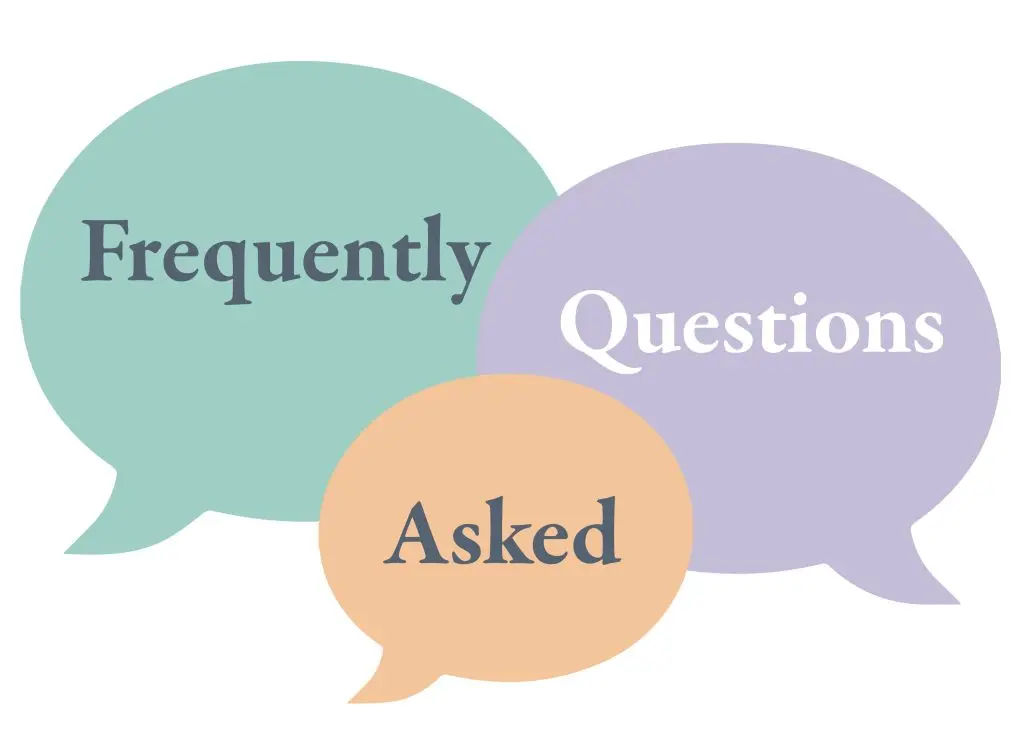
What is MTN Share?
MTN Share is a service that allows MTN customers to transfer airtime between accounts. It is available for both prepaid and postpaid customers.
Is there a fee for using MTN Share?
No, transferring airtime using MTN Share is completely free. Only the amount you transfer will be deducted from your account.
Who can use MTN Share?
All new and existing MTN prepaid and postpaid customers can use the MTN Share service.
Is a PIN required for transfers?
Yes, a 4-digit PIN is necessary for all airtime transfers to ensure security.
Conclusion
Transferring airtime on MTN is a simple and effective way to help friends and family stay connected, especially in times of need. By following the steps outlined in this guide, you can easily set up your account, change your PIN, and execute airtime transfers via SMS or USSD. Remember to keep your PIN secure and be aware of the transfer limits to ensure a smooth experience.
With MTN Share, you can enjoy the convenience of sharing airtime without any fees, making it a valuable service for all MTN customers. Whether you need to send a small amount or a larger sum, MTN Share has you covered. Now that you are equipped with this knowledge, you can confidently assist others in staying connected, no matter where they are!





