How to Hide Comments on TikTok Live

Have you ever been live streaming on TikTok, only to be bombarded with a flurry of comments that distract you and your viewers from the main event? Comments can be a great way to engage with your audience, but they can also be a source of frustration if not managed properly. In this article, we'll show you how to hide comments on TikTok Live, helping you to create a more focused and enjoyable experience for both you and your viewers.
Imagine being able to stream without the constant ping of notifications, or the pressure of responding to every comment in real-time. By hiding comments on TikTok Live, you can take back control of your stream and ensure that your message is conveyed without distraction. Whether you're a seasoned streamer or just starting out, this simple trick can make a big difference in the quality of your live videos.
In this post, we'll take you through the easy steps to hide comments on TikTok Live. We'll also explore the benefits of doing so, and provide some additional tips on how to manage comments effectively during your live streams.
- Benefits of Hiding Comments on TikTok Live
- How to Hide Comments on TikTok Live
- Step 1: Start a Live Video
- Step 2: Access Comment Settings
- Step 3: Select Comment Options
- Step 4: Hide Comments
- Tips for Managing Comments on TikTok Live
- Use Comment Filters
- Assign a Comment Moderator
- Engage with Your Audience Before and After the Stream
- Use Polls and Questions
- Conclusion
Benefits of Hiding Comments on TikTok Live

Reduced Distractions
One of the main benefits of hiding comments on TikTok Live is that it reduces distractions during your stream. By minimizing the visibility of comments, you can focus on your content and engage with your audience in a more meaningful way. This is especially important if you're streaming a tutorial, a speech, or any other type of content that requires your full attention. If you're looking to minimize distractions even further, you can also learn how to hide repost on TikTok.
Improved Engagement
Believe it or not, hiding comments on TikTok Live can actually improve engagement with your audience. By reducing the noise and chaos of comments, you can create a more focused environment that encourages viewers to engage with your content in a more thoughtful way. This can lead to more meaningful interactions and a stronger connection with your audience.
Enhanced Security
Hiding comments on TikTok Live can also enhance security during your streams. By limiting the visibility of comments, you can reduce the risk of harassment, spam, or other types of unwanted behavior. This is especially important if you're streaming sensitive or personal content. Additionally, you can learn how to block someone on TikTok to further protect yourself from unwanted interactions.
How to Hide Comments on TikTok Live
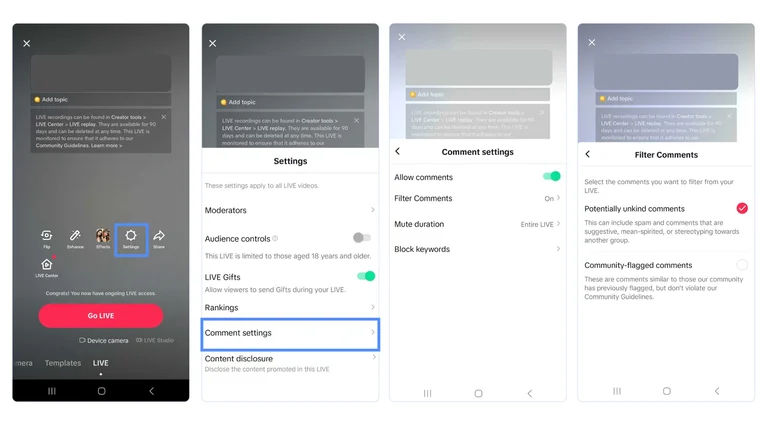
Step 1: Start a Live Video
To hide comments on TikTok Live, you'll need to start a live stream first. Open the TikTok app and tap on the "+" icon in the bottom navigation bar. Select "Live" from the menu, and choose the type of stream you want to start (e.g. video, audio, etc.). You can download the TikTok app for iOS or Android if you haven't already.
Step 2: Access Comment Settings
Once you're live, tap on the three dots (or the settings icon) in the bottom right corner of the screen. This will open up the comment settings menu, where you can manage comments during your live stream.
Step 3: Select Comment Options
In the comment settings menu, look for the option that allows you to manage comments. This may vary depending on your device and TikTok version, but it's usually labeled as "Comment Options" or something similar.
Step 4: Hide Comments
Choose the option to hide comments from viewers during the live stream. This will toggle off the comment section, and viewers will no longer be able to see comments in real-time.
Here are the steps to hide comments on TikTok Live in summary:
- Start a live video on TikTok
- Access comment settings by tapping on the three dots (or settings icon) in the bottom right corner
- Select comment options and choose to hide comments from viewers
Tips for Managing Comments on TikTok Live
Use Comment Filters
TikTok allows you to filter comments during live streams, which can help reduce distractions and improve engagement. Use comment filters to restrict comments to specific keywords or phrases, or to allow only comments from verified accounts. You can learn more about using TikTok Live and managing comments in the TikTok Official Support - Live Streaming guide.
Assign a Comment Moderator
If you have a team or a community manager, assign them as a comment moderator to help manage the comments during your live stream. A moderator can keep an eye on the comments, remove inappropriate messages, and engage with viewers on your behalf. This allows you to focus on delivering your content without worrying about managing the comment section.
Engage with Your Audience Before and After the Stream
While hiding comments during your live stream can enhance focus, it’s still important to engage with your audience. Consider addressing comments before you start your stream or after it ends. This way, you can acknowledge your viewers' thoughts and questions without the distraction of live comments. You can also encourage viewers to leave comments for you to respond to later, creating a sense of community.
Use Polls and Questions
Another way to engage your audience without relying on comments is to use TikTok's interactive features like polls and questions. These tools allow viewers to participate in your stream without the chaos of a comment section. You can ask your audience for their opinions or feedback on specific topics, which can lead to more structured interactions.
Conclusion
Hiding comments on TikTok Live can significantly enhance your streaming experience by reducing distractions, improving engagement, and enhancing security. By following the simple steps outlined in this guide, you can take control of your live streams and create a more focused environment for both you and your viewers.
Remember to utilize comment filters, assign a moderator if possible, and engage with your audience outside of the live stream to maintain a strong connection. With these strategies, you can ensure that your TikTok Live sessions are enjoyable and productive, allowing you to deliver your content effectively without the noise of constant comments.
By implementing these techniques, you can transform your live streaming experience on TikTok, making it more enjoyable for you and your audience alike. Happy streaming!





