Free Word Alternatives to Microsoft Word You’ll Love
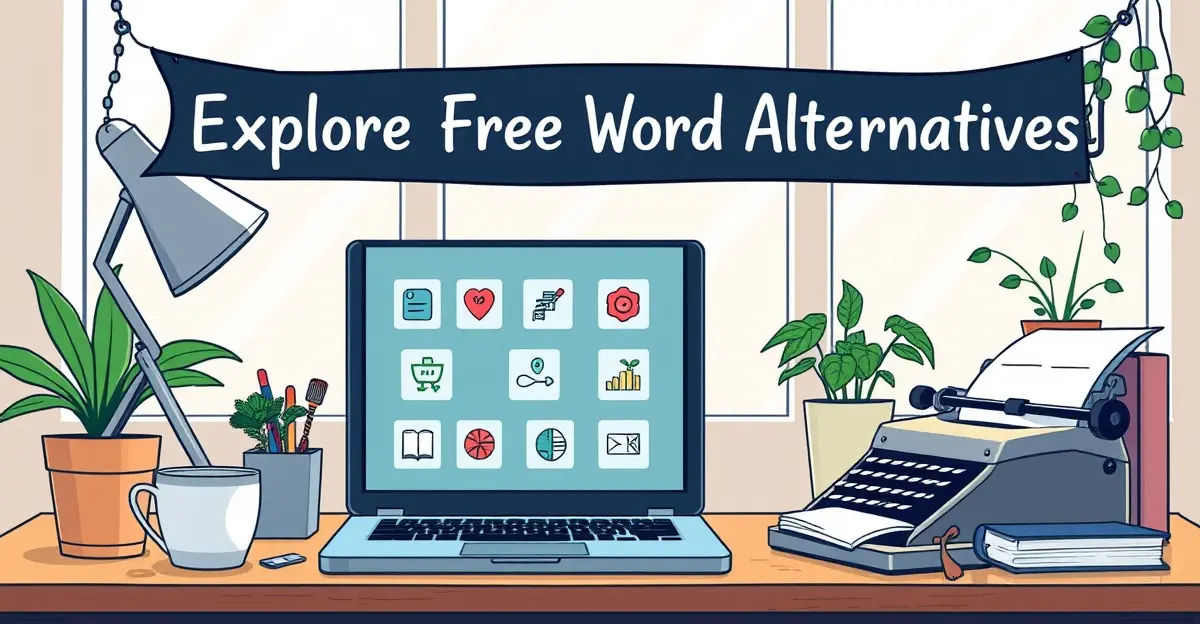
Are you tired of shelling out hundreds of dollars for Microsoft Word? You're not alone. Many people struggle to justify the cost of the popular word processing software, especially when there are so many free alternatives available. Cost, compatibility, and functionality are just a few of the concerns that people have when it comes to Microsoft Word.
As a word processing software, Microsoft Word is undoubtedly one of the best. However, its steep price tag can be a significant deterrent for individuals and small businesses on a tight budget. Budget, software, and alternatives are some of the keywords that come to mind when thinking about this dilemma. Fortunately, there are many free word alternatives that can help you create, edit, and print documents without breaking the bank.
One of the most significant advantages of using free word alternatives is the cost savings. Free, open-source, and cost-effective are just a few of the benefits that these alternatives offer. By switching to a free word processor, you can save hundreds of dollars that would have been spent on Microsoft Word. In this article, we'll explore some of the best free word alternatives to Microsoft Word that you'll love.
- The Solution: Free Word Alternatives
- Overview of Free Alternatives
- User Experience and Features
- Popular Free Alternatives
- Google Docs
- LibreOffice - Writer
- WPS Office Writer
- Zoho Writer
- OpenOffice Writer
- FreeOffice
- iWork Pages (Apple devices only)
- Obsidian king of note-taking
- Etherpad
- Notion
- Choosing the Right Alternative
- Conclusion
The Solution: Free Word Alternatives

Fortunately, there are many free word alternatives to Microsoft Word that offer similar functionality without the cost. These alternatives can save you hundreds of dollars and provide a similar user experience. In this article, we'll explore the best free word alternatives to Microsoft Word, including their features, pros, and cons.
Overview of Free Alternatives
Free word processors can serve as excellent alternatives to Microsoft Word, offering similar functionalities for document creation, editing, and printing. Using these free options can save users hundreds of dollars. Here are some key benefits of using free word alternatives:
- Cost-effective: Free word alternatives can save you a significant amount of money compared to purchasing Microsoft Word.
- Similar functionality: Many free word alternatives offer similar features and tools to Microsoft Word, including document creation, editing, and printing.
- Cross-platform compatibility: Many free word alternatives are available on multiple platforms, including Windows, Mac, and Linux.
User Experience and Features
A good word processor should maintain a high-quality user experience and include essential tools. Here are some key features to look for in a free word alternative:
- Intuitive user interface: A user-friendly interface that makes it easy to navigate and use the software.
- Organized layout: A layout similar to Microsoft Word, with easy access to tools and features.
- Basic editing tools: Standard editing tools, such as cut, copy, paste, and delete.
- Formatting options: Options for formatting text, including font, size, and color. For more information on formatting options, you can also check out How to do hanging indent on Microsoft Word and Google Docs.
- Document templates: Pre-designed templates for common document types, such as resumes and letters. Additionally, you can also learn how to Easily Convert PDFs to Word: A Comprehensive Guide for Editing PDFs and export them in various formats.
Key Features to Look for in a Free Word Alternative
Here are some key features to look for in a free word alternative:
- Collaboration tools: Features that allow multiple users to collaborate on a document in real-time.
- Cloud storage: Storage options for saving and accessing documents online.
- Export options: Options for exporting documents in various formats, including PDF and Word.
- Spell and grammar check: Built-in spell and grammar check to ensure error-free documents.
Popular Free Alternatives
Here are some popular free alternatives to Microsoft Word:
Google Docs

Google Docs is a widely-used, cloud-based word processor that allows users to create and edit documents online. It’s part of the Google Workspace suite and is accessible from any device with internet access.
Key Features:
- Real-time collaboration: Multiple users can work on a document simultaneously, making it perfect for team projects.
- Automatic saving: Your work is saved automatically, so you never have to worry about losing your progress.
- Add-ons and integrations: Enhance functionality with various add-ons and integrate with other Google services.
You can start using Google Docs by visiting Google Docs.
LibreOffice - Writer

LibreOffice is the most popular open-source and free alternative to Microsoft Word. It offers many of the same features and tools as Word, including document creation, editing, and printing. LibreOffice is available on multiple platforms, including Windows, Mac, and Linux.
Key Features:
- Similar interface to Microsoft Word: A familiar interface that makes it easy to transition from Word.
- Advanced editing tools: Features such as track changes, comments, and conditional formatting.
- Document templates: Pre-designed templates for common document types.
You can download LibreOffice - Writer from LibreOffice Download.
WPS Office Writer

WPS Office Writer is another free alternative that offers a familiar interface similar to Microsoft Word. It’s part of the WPS Office suite, which includes a spreadsheet and presentation software.
Key Features:
- Tab-based interface: Allows you to work on multiple documents simultaneously in a single window.
- Rich formatting options: Offers a wide range of formatting tools and templates.
- Cross-platform availability: Available on Windows, Mac, Linux, Android, and iOS.
You can download WPS Office Writer from WPS Office Download.
Zoho Writer

Zoho Writer is a cloud-based word processor that is part of the Zoho suite of applications. It’s designed for collaboration and offers a clean, user-friendly interface.
Key Features:
- Collaboration tools: Work with others in real-time and leave comments for feedback.
- Offline editing: Allows you to edit documents without an internet connection.
- Document sharing: Easily share documents with others via email or link.
You can explore Zoho Writer at Zoho Writer.
OpenOffice Writer

OpenOffice Writer is another open-source word processor that offers many of the same features as Microsoft Word. It’s part of the OpenOffice suite, which includes a spreadsheet, presentation, and database software.
Key Features:
- Cross-platform compatibility: Available on Windows, Mac, and Linux.
- Advanced formatting options: Offers a wide range of formatting tools and templates.
- Document templates: Pre-designed templates for common document types.
You can download OpenOffice Writer from OpenOffice Download.
FreeOffice

FreeOffice is a free office suite that includes a word processor, spreadsheet, and presentation software. It offers a user-friendly interface and many of the same features as Microsoft Office.
Key Features:
- Familiar interface: A similar interface to Microsoft Office, making it easy to transition.
- Advanced editing tools: Features such as track changes, comments, and conditional formatting.
- Cross-platform availability: Available on Windows, Mac, and Linux.
You can download FreeOffice from FreeOffice Download.
iWork Pages (Apple devices only)

iWork Pages is a word processor designed for Apple devices, including Mac, iPhone, and iPad. It offers a clean, user-friendly interface and many of the same features as Microsoft Word.
Key Features:
- Seamless integration with Apple devices: Works seamlessly with other Apple applications and services.
- Advanced formatting options: Offers a wide range of formatting tools and templates.
- Document sharing: Easily share documents with others via email or link.
You can explore iWork Pages on your Apple device.
Obsidian king of note-taking

Obsidian is a powerful note-taking and knowledge management tool that offers advanced features for organizing and linking notes. While not a traditional word processor, Obsidian can be used for writing and editing documents.
Key Features:
- Markdown support: Write in Markdown format for easy formatting and styling.
- Backlinking: Create connections between notes for better organization and navigation.
- Customizable interface: Tailor the interface to suit your preferences and workflow.
You can explore Obsidian at Obsidian.
Etherpad

Etherpad is a web-based collaborative real-time editor that allows multiple users to work on a document simultaneously. It’s designed for real-time collaboration and offers features such as chat, revision history, and document export.
Key Features:
- Real-time collaboration: Multiple users can work on a document simultaneously.
- Revision history: Track changes and view previous versions of the document.
- Document export: Save documents in various formats, including PDF and Word.
You can explore Etherpad at Etherpad.
Notion

Notion is primarily a note-taking and organization tool, but it also offers document creation and collaboration features. Notion allows users to create pages, databases, and boards for organizing information and collaborating with others.
Key Features:
- Customizable workspace: Create pages, databases, and boards to organize information.
- Collaboration tools: Work with others in real-time and leave comments for feedback.
- Document sharing: Easily share documents with others via email or link.
You can explore Notion at Notion.
Choosing the Right Alternative
When selecting a free word processor, consider the following factors to ensure you choose the best option for your needs:
- User Interface: Look for an interface that feels comfortable and familiar to you.
- Features: Identify which features are essential for your work, such as collaboration tools or advanced formatting options.
- Compatibility: Ensure the software can open and save documents in formats you frequently use.
- Accessibility: Consider whether you need a cloud-based solution or a desktop application.
Conclusion
In conclusion, while Microsoft Word is a powerful word processor, its cost can be a barrier for many users. Fortunately, there are numerous free alternatives available that offer similar functionalities without the financial burden. From LibreOffice Writer to Google Docs, each option has its unique features and benefits.
By exploring these alternatives, you can find a word processor that meets your needs and helps you stay productive without breaking the bank. Whether you need collaboration tools, advanced editing features, or simply a user-friendly interface, there’s a free word processor out there for you. So why not give one of these options a try? You might just find your new favorite tool for document creation and editing!





